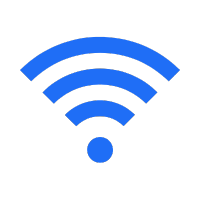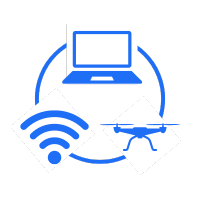Disk Cloning and Data Destruction to Prevent Data Security Issues
Data destruction, data erasure, and disk cloning all play a role in data security--and cyberattacks. In federal agencies, the issues are magnified, given the highly sensitive nature of the sources, stores, and uses of your data.
We will look at data destruction and disk cloning from both the security and threat sides, and look at some of the cloning and data erasure tools that you can use to mitigate data security issues in your organization.
Understanding disk cloning and data erasure
Disk cloning refers to the process of making an exact copy of the entire contents of a computer disk, hard drive, or other kind of data storage device. Data cloning copies all data, files, applications, configurations, and even the operating system on a digital storage device.
Data destruction or data erasure refers to the complete removal of data from a storage device in such a way that it can never be recovered. This kind of data wiping, as with disk cloning, is vital for protecting your agency’s sensitive data.
We will look at how to use data cloning and data erasure to protect data, but also as powerful tools in the hands of cyber criminals.
Uses and misuses of disk cloning
Disk cloning is a vital data security tool and a powerful cybercrime weapon.
How to protect data using disk cloning
Cloning a drive and all its contents can improve your cybersecurity protections and recovery protocols:
-
Backup for rapid recovery: When you have an exact copy of a critical system and its data, you can quickly restore everything with minimal downtime following a cyberattack.
-
Safer updates: Disk cloning before installing an update or security patch means that if something goes wrong, you can “undo” and go back to the previous state of the device. You can test changes on a backup copy before deploying them in a live environment.
-
Configuration security: Cloning and reusing a configuration with minor tweaks reduces the chance you will misconfigure a system and create a vulnerability for an attacker to use.
How cybercriminals misuse disk cloning
Bad actors use disk cloning for various nefarious ends:
-
Exfiltration and theft: Cybercriminals create an exact copy of their target’s hard drive to steal sensitive data. Using disk cloning, they can exfiltrate confidential files, encryption keys, and credentials, and a vast quantity of data, leaving barely a trace.
-
Espionage: An enemy can learn much about your operations, strategies, communications simply by cloning data and studying it.
-
Malware distribution: After cloning a hard drive, an attacker can insert malware or a back door, then install the modified clone where it can spread the infection far and fast before detection.
-
Circumventing encryption: If a cybercriminal can gain access to decryption keys or credentials, they can bypass your security.
-
Persistence: Using disk cloning, cybercriminals can persist within a compromised network to repeatedly reinfect it.
Disk cloning tools for secure situations
When federal agencies need to clone sensitive data, they use several approved cloning tools that have met stringent compliance and security standards.
Acronis Cyber Protect
Use this backup and cloning tool in environments where data security is most vital.
Symantec Ghost Solution Suite
This disk imaging solution can create a clone, then deploy it across multiple machines, using encryption at every step of the process.
Clonezilla
Where open-source tools are permitted, this easy-to-configure tool is useful for data migration, backups, and recovery.
FTK Imager
More common in law enforcement organizations, this tool securely clones drives.
Paragon Hard Disk Manager
This option supports cloning, encryption, and data wiping, plus it is approved for high security scenarios.
Uses and misuses of data destruction
Complete data destruction and full data erasure keeps sensitive information from falling into the wrong hands. Yet, at the same time, criminals will wipe data for sinister reasons.
Data destruction as part cybersecurity protocols
Wiping data from storage devices is one way to keep sensitive data secure. You can use data destruction technologies to achieve essential cybersecurity goals.
-
Data sanitization: Disk wiping completely and permanently removes data from storage devices. You don’t want sensitive data to remain on discarded or repurposed equipment.
-
Mitigating theft risk: Remote data wiping technology can prevent data on a lost or stolen device from being accessed by unauthorized users.
-
Containing a breach: During a cybersecurity attack, you can wipe disks you suspect have been affected to remove sensitive data or malware quickly and securely.
-
Remediation: After a cybersecurity incident, you can wipe data to ensure that no trace of malware, backdoors, or corrupted files remain before restoring the device to operation.
Data destruction as part of an attack by an adversary
Attackers often wipe disks and data as part of their exploits.
-
Covering tracks: An adversary can erase logs, files, or other digital footprints to destroy evidence of their actions, making it harder for forensic investigators to trace their activities or identities.
-
Obfuscating attack vectors: Attackers can hide how they gained access, what tools they used, and what they did, making mitigation much harder.
-
Evading detection: Adversaries want to get in, achieve their aims, and get out undetected. By destroying data, they can hide the breach and make it difficult to understand its timing or scope.
-
Self-destruct mechanisms: Malware with a self-destruct feature can erase the malicious program and your data to avoid detection and tracking.
-
Sabotage: An attacker can destroy data to disrupt operations, cause loss of assets, and more. If an attacker can destroy entire systems or networks, they may cripple your organization's ability to function.
Data erasure techniques
When federal agencies need to securely remove sensitive data and apps from any storage device, they can use data erasure techniques that prevent data recovery, even by the most advanced tools.
Overwriting
Simply writing over data is a quick way to destroy some of it in a single pass. Employing multi-pass overwrite techniques according to the U.S. Department of Defense (DoD) standard 5220.22-M is a more secure approach. The Gutmann Method uses 35 passes that each overwrite data with random and complex patterns of data is highly effective, yet time-consuming.
Cryptographic erasure
Using a technique called cryptographic erase (CE), you encrypt the data on a drive and then securely erase the encryption keys. It is an effective and quick method for solid-state drives (SSDs) and self-encrypting drives (SEDs). Key destruction is similar, and involves destroying cryptographic keys used to encrypt the data. Both approaches make data irretrievable.
Physical destruction
You can expose the data storage device to a strong magnetic field to effectively erase it in a process called degaussing. Shredding or pulverizing a device in an industrial machine that renders it into tiny pieces is another way to physically destroy data. Incineration, the choice classified or highly sensitive data, does the same thing.
ATA Secure Erase
You can use this command built into most modern hard drives and SSDs to erase all data on it. The National Institute of Standards and Technology (NIST) provides guidelines for using secure erase commands.
Advanced Sanitization Techniques
Data masking replaces sensitive data with anonymized values. Over-provisioning writes over all available storage, including inaccessible areas.
After using one of these data erasure techniques, agencies use verification tools that confirm data is completely and irretrievably erased. They also maintain detailed records for each device, specifying the data wiping method used and verification results, to ensure compliance with legal and regulatory requirements.
The future of disk cloning and data destruction
Cloning disks and erasing data are two vital cybersecurity tools that protect data, files, applications, configurations and operating systems from cybercriminals and adversaries that want to exploit them. Working with sensitive information in the federal government, you benefit from having a general understanding of the use of both concepts. If preserving data integrity, secrecy, and utility matters in your field, you will want to stay up to date on developments with both.
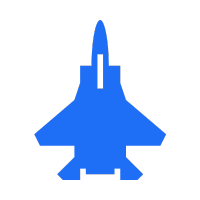
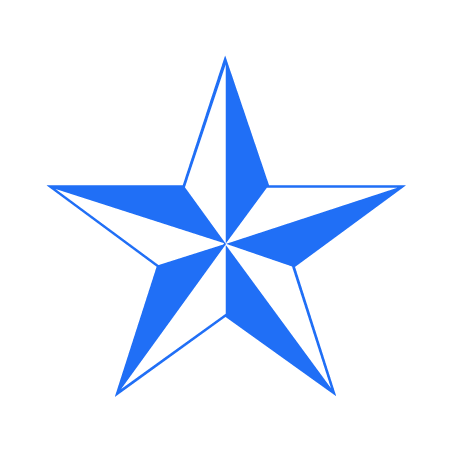
.png)