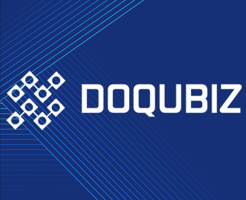What to Do After Ransomware Attack: Data Recovery Steps
The threat of ransomware looms large over individuals and organizations alike, presenting a formidable threat to data security and operational continuity. Ransomware, a malicious software designed to block access to a computer system or files until a sum of money is paid, infiltrates networks in several insidious ways, including phishing emails, exploitation of system vulnerabilities, or drive-by downloads. These attacks underscore the critical need for vigilance in recognizing and thwarting potential threats before they can take root. However, should an organization fall prey to such an attack, it's imperative to respond with precision and calm.
Here we'll uncover the vital steps you need to take immediately to control the situation and set the stage for recovery. From isolating your systems to contacting authorities and assessing your recovery options, we’ll guide you through the crucial decisions you'll need to make without wasting precious time.
Key Takeaways
-
- Ransomware attacks are usually delivered through phishing emails, exploiting system vulnerabilities, or drive-by downloads, underscoring the importance of recognizing and preventing these methods through data defense.
- Following a ransomware attack, immediate actions include maintaining composure, isolating affected systems, assessing the damage, and notifying relevant authorities to help contain the incident.
- Data recovery strategies post-attack include utilizing backups, employing decryption tools, and seeking professional assistance; however, prevention through robust cybersecurity infrastructure and employee training is critical.
Understanding the Ransomware Attack

Imagine a digital thief breaking into your computer, encrypting your files, and demanding a ransom for their release. This is the essence of a ransomware attack, a form of malware assault that restricts users from accessing their data until a ransom is paid. Ransomware encrypted files are held hostage, causing businesses to grapple with recovering their critical data. But how does this digital thief deliver the ransomware?
Ransomware attacks are commonly delivered through phishing emails, which trick recipients into enabling the malware. These emails often come disguised as legitimate communication, luring unsuspecting individuals into clicking on suspicious links or downloading unknown attachments. By understanding the nature of a ransomware message, one can pave the way to thwarting ransomware attacks.
One infamous example is the WannaCry ransomware attack, which was a global cyberattack that affected over 200,000 computers in over 150 countries on May 12, 2017. The attack exploited a vulnerability in the Windows operating system, encrypting files on infected computers and demanding a ransom payment in Bitcoin to decrypt them. The ransom amount varied from $300 to $600, and the attackers threatened to delete the files if the ransom was not paid within a certain timeframe.
The Bitcoin wallets associated with the attack received over $140,000 in ransom payments. However, many victims chose not to pay the ransom, and some were able to recover their files using other methods. The attack caused significant disruption to businesses and organizations around the world, and it is estimated to have cost billions of dollars in damages.
Types of Ransomware
Just as there are many types of physical locks, there are various types of ransomware, each designed to lock you out of your data in different ways. Some common types of ransomware include:
- Crypto ransomware, or cryptomalware, which encrypts data on the target’s device, limiting access until a ransom is paid
- Locker ransomware, which locks the victim out of their device completely, preventing access to any files or applications
- Scareware, which displays fake warnings or alerts to trick the victim into paying a ransom
- Mobile ransomware, which targets mobile devices and can lock the device or encrypt files
The consequences of ransomware can be severe, leading to financial losses and major disruption in business operations. It is important to take steps to protect your data and prevent ransomware attacks.
On the other hand, locker ransomware impedes fundamental computer operations, while scareware manipulates users into purchasing harmful software to address a fictitious issue. Regardless of whether it’s crypto, locker, or scareware, all ransomware variants have the same objective: to capitalize on your fear and drain your money.
Common Delivery Methods
Ransomware doesn’t just magically appear on your device; it needs a delivery method. Phishing emails are a common delivery method, tricking recipients into downloading harmful attachments or clicking on harmful links. However, ransomware can also infiltrate your systems via drive-by download attacks, which result in the inadvertent downloading of malicious code without the need for user interaction.
Moreover, system vulnerabilities can be exploited to facilitate ransomware distribution. Attackers use customized exploits to target specific weaknesses in the system, allowing unauthorized entry and execution of ransomware. Awareness of these delivery methods—phishing emails, drive-by downloads, or system vulnerabilities—is a key element in fortifying defenses against ransomware incidents.
Immediate Actions After a Ransomware Attack

When a ransomware attack strikes, quick and decisive action is paramount. Here are the steps to take:
- Maintain composure, as panic can lead to hasty decisions that exacerbate the situation.
- Capture a photograph of any ransom note displayed.
- Promptly isolate the affected systems.
Begin the search for potential decryption tools to aid in file recovery. Keep in mind, the objective extends beyond merely responding to the attack; it also involves minimizing its impact on business operations.
Isolate the Affected Systems
Isolating infected systems is akin to quarantining a patient with a contagious illness; it prevents the further spread of the infection. Disconnect the affected systems from the network, cutting off network traffic to and from the infected systems. If disconnecting the devices isn’t possible, power them down to halt the ransomware’s spread. Implementing isolate systems measures can help prevent further damage.
Assess the Damage
Following the isolation of the affected systems, the next step is to evaluate the extent of the damage. This involves:
- Identifying the impacted systems
- Determining the ransomware type
- Documenting the ransom note
- Conducting a comprehensive assessment to understand the full impact and identify compromised systems.
Tools such as the Ransomware Self-Assessment Tool, CIS Ransomware Readiness Assessment, and other protective tools can assist in analyzing and evaluating the damage caused by a ransomware attack.
Notify Relevant Authorities
Dealing with a ransomware attack in isolation is not advisable. Notify relevant authorities, such as the FBI’s Internet Crime Complaint Center or the Cybersecurity and Infrastructure Security Agency (CISA). These agencies offer updates, advice, and federal investigative resources to assist you in dealing with the attack. Include details such as the date, time, type of ransomware, ransom notes, affected systems, extent of damage, potential compromised data, and any information that might identify the attackers in your report.
Data Recovery Strategies

Now that the immediate threat has been addressed, the next step is to recover your data. Exploring a range of data recovery strategies can facilitate regaining access to your encrypted files and systems. The goal is to restore your data without paying the ransom, which often only encourages future attacks.
Utilize Backups
Data backup is your safety net in the event of a ransomware attack. It serves as a separate copy of your files, allowing you to restore your data even if the originals are encrypted. Regularly create backups and store them in isolated locations, such as cloud storage or another external drive.
While it may seem straightforward to restore data from backups, potential obstacles may include the inability to restore corrupted data or the necessity to rebuild infrastructure before restoration.
Employ Decryption Tools
Decryption tools, including ransomware decryption tools, are another way to unlock your encrypted files. Projects like the No More Ransomware project offer a repository of keys and applications that can decrypt data encrypted by various ransomware strains. Bear in mind that decryption tools’ effectiveness can differ, so verifying the tool’s credibility before use is paramount.
Seek Professional Assistance
In some cases, it might be necessary to seek professional assistance for ransomware data recovery.
Offer specialized expertise to help recover data using data recovery software. However, professional assistance can be costly.
Prevention Measures and Best Practices

While recovery is of utmost importance, prevention holds a higher ground. Let’s delve into measures and best practices to reduce the risk of future ransomware attacks and improve overall cybersecurity. These steps go beyond mere technical solutions, encompassing employee education and comprehensive incident response planning.
Strengthen Cybersecurity Infrastructure
A strong cybersecurity infrastructure is your first line of defense against ransomware attacks. This includes:
- A robust incident response and crisis management plan
- Governance
- Threat protection
- Ongoing risk management
Keeping software updated and applying patches routinely helps tackle security vulnerabilities and fortify defenses against cyber threats in a computer system. Some tools that can help with this are:
- Antivirus software
- Firewall software
- Intrusion detection systems
- Network monitoring tools
Educate Employees
Given that employees often serve as the first line of defense against ransomware attacks, their education becomes pivotal for your organization’s security. They should be informed about ransomware attack vectors, such as phishing emails and social engineering tactics.
Regular security awareness training can help mitigate the risk of social engineering attacks.
Develop a Comprehensive Incident Response Plan
A comprehensive incident response plan includes:
- Preventative measures
- Detection and response strategies
- Containment tactics
- Data recovery methods
This ransomware recovery plan offers a systematic approach to ward off, identify, address, and recuperate from ransomware attacks, including ransomware recovery.
Effective communication and regular testing and updating of the plan are crucial for its effectiveness.
Cigent Technologies' Role in Ransomware Defense

At Cigent Technologies, we’re committed to providing robust solutions for ransomware defense. Our unique approach includes:
- Integrating security measures into the storage devices themselves
- Blocking unauthorized access
- Offering multi-factor authentication for accessing protected files.
Cigent Data Defense™ is designed to:
- Thwart ransomware by deploying multi-layered defenses on endpoint devices
- Aid businesses in recovering from attacks
- Avert ransomware and data theft by bolstering defenses ahead of any potential attack.
Summary
Ransomware attacks can be a daunting experience, but with the right knowledge and tools, recovery and prevention are attainable. Our journey encompassed understanding ransomware, immediate actions to take post-attack, data recovery strategies, and prevention measures. It’s clear that a proactive approach, robust cybersecurity infrastructure, educated employees, and a comprehensive incident response plan are instrumental in managing ransomware threats.
Frequently Asked Questions
What should you do after a ransomware attack?
After a ransomware attack, you should immediately isolate the impacted systems, power down devices if unable to disconnect them from the network, and then triage the impacted systems for restoration and recovery.
Should you restart your computer after ransomware?
No, you should not restart your computer after a ransomware attack as it could lead to potential loss of encryption keys. Instead, it's recommended to hibernate the computer or disconnect it from the network.
What is a ransomware attack?
A ransomware attack is a type of malware that encrypts files, blocking access to data and demanding a ransom for the decryption key. Be cautious and protect your devices from potential threats.
How can we prevent ransomware attacks?
To prevent ransomware attacks, educate employees about phishing emails, regularly update software and systems, and implement a comprehensive incident response plan. These measures can significantly reduce the risk of a ransomware attack.
What role does Cigent Technologies play in ransomware defense?
Cigent Technologies plays a crucial role in ransomware defense by providing strong solutions to secure data and prevent unauthorized access.